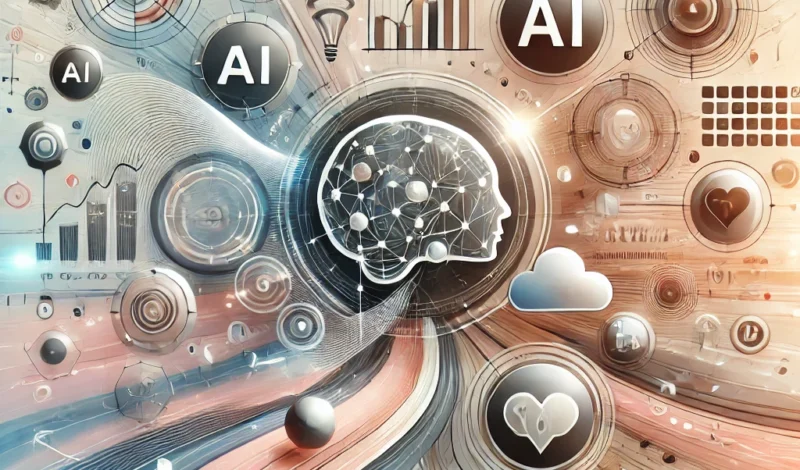Web Development Trends in 2024: Staying Ahead in the Digital Age
As web development continues to evolve, staying up-to-date with the latest trends is essential for businesses aiming to provide seamless digital experiences. In 2024, web development trends in 2024 are seeing some groundbreaking changes that will shape the future of online presence. These trends will help businesses stay ahead in the competitive digital landscape by enhancing user experience, improving performance, and staying aligned with the needs of their customers. Let’s explore the key trends that will define the future of web development in 2024.
AI-Powered Web Solutions
Artificial Intelligence (AI) is rapidly transforming the way websites interact with users, making web experiences more personalized, efficient, and engaging. From chatbots providing instant customer support to personalized content recommendations, AI-powered solutions are becoming an integral part of modern web development.
AI Chatbots for Instant Support
AI chatbots are one of the most common AI-powered solutions integrated into websites. These bots can handle customer queries, provide product recommendations, and even assist in troubleshooting 24/7. The ability to mimic human conversation helps businesses maintain constant communication with users, improving overall customer satisfaction.
Use Case Example:
E-commerce websites utilize AI chatbots to recommend products based on browsing history, answer frequently asked questions, and resolve minor issues without human intervention. This streamlines the customer experience and increases efficiency.
Personalized Content Recommendations
AI can analyze user behavior, preferences, and interactions to deliver highly personalized content. Websites now use algorithms to recommend articles, products, videos, or other content tailored to each user’s specific interests. This not only keeps users engaged but also increases conversion rates for businesses.
Use Case Example:
Streaming platforms like Netflix or YouTube use AI to recommend shows and videos based on users’ past viewing habits. Similarly, e-commerce websites suggest products based on purchase history or related items viewed by the user. Personalized content improves user satisfaction and retention, making it a must-have for businesses looking to thrive.
Voice Search Optimization
With the rise of smart devices and virtual assistants like Siri, Alexa, and Google Assistant, websites are increasingly optimized for voice search. AI enables websites to understand and respond to voice commands, making navigation easier and more accessible for users who prefer this method.
Use Case Example:
Retail websites with voice-enabled search features allow users to find products quickly by simply speaking their query, eliminating the need to type. Voice search optimization enhances accessibility, making it essential for businesses to consider in web development trends in 2024.
AI-Driven Data Analytics
AI tools can collect and analyze vast amounts of data in real-time, providing businesses with valuable insights into user behavior, engagement patterns, and site performance. These insights help optimize content, design, and functionality, ensuring a more personalized and efficient user experience. By leveraging AI-driven data analytics, businesses can make more informed decisions, improving their overall performance.
Mobile-First Design & Responsive Websites

In today’s digital landscape, mobile devices dominate web traffic. As a result, adopting a mobile-first design approach and creating responsive websites have become crucial for businesses aiming to provide seamless user experiences across all devices. These are some of the key web development trends in 2024 that businesses cannot afford to ignore.
What is Mobile-First Design?
Mobile-first design is a web development strategy that prioritizes designing for mobile devices first before scaling up to larger screens like tablets and desktops. By starting with the smallest screen, developers ensure that essential content is accessible and easy to navigate on mobile devices, which ultimately improves the user experience across all devices.
Key Features:
- Simple, intuitive navigation
- Minimalistic design that prioritizes core content
- Touch-friendly interfaces (buttons, menus, etc.)
Use Case Example:
An e-commerce store designed with a mobile-first approach ensures users can easily browse products, add items to their cart, and complete the checkout process from their mobile devices. A mobile-first approach guarantees a seamless experience for mobile shoppers, which is critical as mobile shopping continues to rise.
Why is Mobile-First Design Important?
With more users accessing websites via mobile than ever before, businesses can no longer afford to ignore mobile optimization. Mobile-first design improves website performance, enhances SEO rankings, and ensures a better overall user experience.
Benefits:
- Faster load times, which contribute to better SEO performance
- Improved user engagement and retention
- Increased accessibility for on-the-go users
Responsive Web Design
Responsive design ensures that a website adjusts its layout and content according to the screen size and resolution of the device being used. Whether a user is on a smartphone, tablet, or desktop, responsive websites deliver a consistent and optimal viewing experience by automatically resizing elements like images, text, and menus.
Key Principles:
- Fluid grids: Content is placed within flexible layouts that adapt to different screen sizes.
- Scalable images: Images adjust in size and resolution to fit various devices.
- Media queries: CSS rules that change the website’s appearance based on the device’s characteristics (e.g., screen width).
Why is Responsive Web Design Crucial?
A responsive design guarantees that all users, regardless of their device, have a positive experience when visiting your website. It reduces bounce rates, keeps users engaged, and helps improve search engine rankings. As web development trends in 2024 continue to focus on mobile-first, responsive design becomes more essential than ever.
Benefits:
- One website for all devices, reducing development time and costs
- Enhanced user experience across devices, increasing conversion rates
- Better search engine ranking due to Google’s preference for mobile-friendly websites
Mobile-First vs. Responsive Design
While mobile-first focuses on designing for mobile devices initially, responsive design ensures the site works well across all device types. Ideally, both approaches should work together—beginning with a mobile-first approach and using responsive design techniques to adapt the site for larger screens. The synergy of both approaches ensures that your website will thrive in 2024 and beyond.
Progressive Web Apps (PWAs)
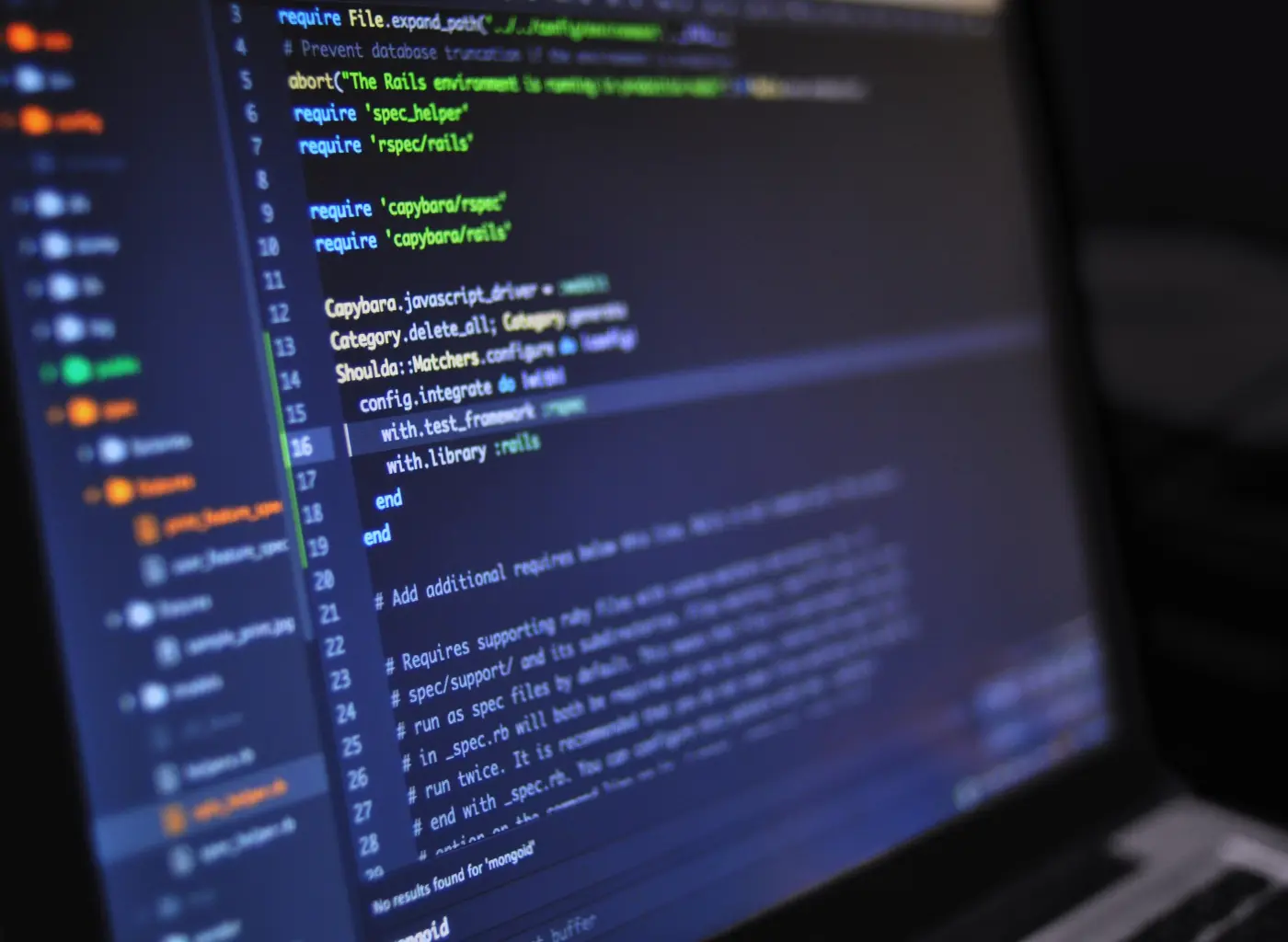
Progressive Web Apps (PWAs) are revolutionizing the way users interact with websites by combining the best features of both web and mobile applications. PWAs provide a seamless, app-like experience directly from the web, making them a powerful tool for businesses looking to enhance user engagement and performance across devices.
What is a Progressive Web App?
A PWA is a type of application software delivered through the web that is built using common web technologies like HTML, CSS, and JavaScript. Unlike traditional websites, PWAs can function offline, send push notifications, and be installed on a user’s device, just like native apps, without needing to be downloaded from an app store.
Key Features:
- Offline functionality: PWAs can be accessed even without an internet connection by caching content.
- App-like experience: PWAs mimic the look and feel of native mobile apps.
- Responsive design: PWAs work seamlessly on any device, whether it’s a smartphone, tablet, or desktop.
- Fast performance: PWAs load quickly, offering a smooth experience with minimal lag.
Use Case Example:
Popular services like Twitter and Pinterest use PWAs to offer faster, more engaging experiences to users across devices, reducing data usage and improving performance, even in low-network areas. These services are a testament to how PWAs are becoming one of the most important web development trends in 2024.
Why Are PWAs Important?
PWAs are becoming increasingly popular due to their ability to deliver an app-like experience without the complexities and high costs associated with native mobile app development. They offer significant benefits, especially for businesses looking to enhance their mobile presence without maintaining separate app stores for Android and iOS.
Benefits:
- No installation required: Users can access PWAs directly from their browser and add them to their home screen, without downloading them from an app store.
- Offline availability: Cached data allows users to continue using the app offline or in low-connectivity situations.
- Reduced development cost: A single PWA can work across all platforms, saving time and cost for developers.
Enhanced User Engagement
One of the standout features of PWAs is the ability to send push notifications. These notifications allow businesses to re-engage users, encouraging them to return to the app, check new offers, or complete transactions.
Use Case Example:
E-commerce sites that implement PWAs can send users reminders of abandoned carts, product updates, or promotions, helping to increase conversions and maintain engagement. Push notifications in PWAs offer businesses the ability to connect with customers and drive return visits.
Faster Loading and Improved Performance
PWAs use service workers (a type of web worker that runs in the background) to handle network requests, ensuring that even under slow or unreliable networks, users get a fast and uninterrupted experience. As a result, PWAs load much faster than traditional websites, contributing to better user retention. This is one of the reasons why PWAs are among the top web development trends in 2024.
Use Case Example:
Companies like Uber and Starbucks use PWAs to deliver quick loading experiences, even in areas with poor internet connectivity. These fast-loading apps are essential for keeping users engaged and satisfied.
SEO Benefits of PWAs
Since PWAs are web-based, they are discoverable through search engines, making them easier to find compared to native apps that reside in app stores. This contributes to better SEO visibility, allowing businesses to tap into both web and mobile traffic through search engine queries.
Benefits:
- Increased visibility due to search engine indexing
- Boost in organic traffic due to fast-loading pages
- Improved user engagement and lower bounce rates
Conclusion
Progressive Web Apps (PWAs) provide a powerful blend of app-like functionality and the accessibility of the web. By offering offline capabilities, push notifications, and a seamless user experience, PWAs allow businesses to engage users more effectively while improving performance. Whether you’re an e-commerce store, content provider, or service-based business, adopting a PWA can drive greater user engagement, faster load times, and better SEO results.
Contact us